This manual provides a comprehensive guide for installing, operating, and maintaining the Brivis Wall Controller, ensuring optimal performance and user convenience with programmable functionality.
Overview of the Brivis Wall Controller
The Brivis Wall Controller is a programmable touchscreen device designed to manage ducted heating and cooling systems efficiently. It offers intuitive operation, allowing users to set schedules, adjust temperatures, and monitor system performance. Compatible with various Brivis systems, it ensures seamless integration and optimal climate control. The controller’s sleek design and user-friendly interface make it a central hub for regulating home comfort, providing advanced features for personalized settings and energy efficiency.
Importance of the Manual for Users
Importance of the Manual for Users
The Brivis Wall Controller manual is essential for users to understand system operations, troubleshooting, and maintenance. It provides detailed instructions for programming schedules, adjusting settings, and resolving common issues. By following the manual, users can optimize their system’s performance, ensuring energy efficiency and comfort. Proper usage and care, as outlined, extend the controller’s lifespan and maintain warranty validity, making it a crucial resource for both installation and everyday use.
Key Features of the Brivis Wall Controller
The Brivis Wall Controller offers programmable functionality, a touchscreen interface, and compatibility with ducted heating and cooling systems, ensuring precise temperature control and energy efficiency.
Programmable Functionality
The Brivis Wall Controller offers advanced programmable functionality, allowing users to customize heating and cooling schedules. Set specific times and temperatures for different days, optimizing comfort and energy efficiency. The controller features an auto-program mode, preset to turn the system on in the morning and off at night, adapting to your lifestyle. Users can also create custom schedules, ensuring precise control over their environment. This feature enhances convenience and reduces energy consumption, making it ideal for modern households seeking smart climate solutions.
Touchscreen Interface and Compatibility
The Brivis Wall Controller features an intuitive touchscreen interface, designed for seamless navigation and control. It is compatible with Brivis systems like NC-3 and NC-6, ensuring integration with existing setups. The controller communicates over a two-wire bus, supporting networked operations. Its compatibility extends to various Brivis products, making it a versatile solution for modern homes. The touchscreen enhances user experience with clear displays and responsive controls, while its compatibility ensures it works harmoniously within Brivis ecosystems, providing reliable performance and advanced functionality for optimal comfort.
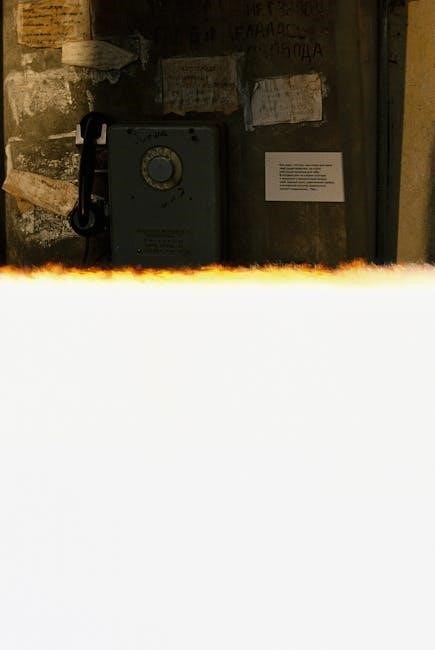
Installation Guidelines
Ensure the Brivis Wall Controller is properly aligned and level on the wall surface. Avoid over-tightening screws to prevent damage to the control and LCD screen.
Preparation and Site Requirements
Ensure the wall surface is level and sturdy to support the Brivis Wall Controller. Proper alignment is crucial to maintain functionality and aesthetics. Avoid over-tightening screws to prevent damage to the control or LCD screen. Verify compatibility with your Brivis system before installation. Ensure all necessary tools and materials are available. Follow the manufacturer’s guidelines for optimal performance and safety. A stable and correctly prepared site ensures seamless installation and operation of the controller.
Step-by-Step Installation Process
Align the bottom cover level on the wall surface and reinstall it carefully. Avoid over-tightening screws to prevent damage to the control or LCD screen. Ensure screws and wired controls are at the same height without protruding. Follow the manufacturer’s guidelines for proper installation. Refer to figures 3-4 in the manual for detailed visual instructions. Proper alignment ensures seamless functionality and aesthetic appeal. Always double-check the installation against the manual to avoid errors and ensure optimal performance;

Programming the Brivis Wall Controller
Setting the time, creating custom schedules, and utilizing automatic mode are key features. Follow the manual’s step-by-step guide to configure settings for optimal system operation and energy efficiency.
Setting the Time and Day
Press the SET button, then use the UP and DOWN arrows to adjust the time and day. Ensure accuracy for proper schedule operation. The display will show time in 24-hour format. After setting, press SAVE to confirm. Correct time settings are crucial for programmed schedules to function effectively. Refer to the manual for detailed steps to avoid errors. Proper synchronization ensures seamless operation of your Brivis system.
Creating Custom Schedules
Custom schedules allow users to define specific temperature and operation settings for different times of the day or week. Access the menu, select the schedule option, and choose the desired days. Set the preferred temperature and operation mode for each time slot. Use the arrows to adjust values and press SAVE to confirm. This feature ensures your Brivis system operates efficiently according to your lifestyle, providing comfort and energy savings.
Using Automatic Mode
Automatic mode offers a convenient way to manage your heating and cooling system. The controller features a pre-set program that automatically turns the system on in the morning and off at night. This mode optimizes comfort and energy efficiency without manual adjustments. Users can still override settings temporarily if needed. The automatic schedule ensures consistent operation, adapting to your daily routine seamlessly. For best results, review and customize the default settings to align with your preferences and lifestyle needs.

Troubleshooting Common Issues
Identify and resolve errors by checking connections, resetting the controller, or restoring factory settings. Consult the manual for specific error codes and solutions to ensure optimal functionality.
Identifying and Resolving Errors
Start by checking error codes displayed on the controller. Ensure all connections are secure and power is stable. Reset the controller by pressing and holding the reset button for 5 seconds. If issues persist, restore factory settings via the menu. Consult the manual for specific error code explanations and step-by-step solutions. Regularly updating software and firmware can prevent recurring issues. For unresolved problems, contact Brivis customer support for assistance.
Restoring Factory Settings
To restore factory settings, press and hold the reset button for 5 seconds. This will erase all custom settings and revert the controller to its default configuration. Ensure the controller is powered on during this process. Refer to the manual for specific instructions, as some models may require navigating through the menu to access the factory reset option. After resetting, restart the system and reconfigure your preferred settings. If issues persist, contact Brivis customer support for further assistance.

Maintenance and Care
Regularly clean the touchscreen and inspect for damage. Update software and firmware as instructed. Refer to the manual for detailed care instructions to ensure optimal functionality.
Regular Cleaning and Inspection
Regular cleaning and inspection of the Brivis Wall Controller are essential to maintain its functionality. Use a soft, dry cloth to wipe the touchscreen and exterior surfaces. Avoid harsh chemicals or abrasive materials that might damage the screen. Inspect the controller for any signs of physical damage or wear. Ensure all mounting screws are secure and not over-tightened, as this could deform the LCD screen. Cleaning and inspection help prevent malfunctions and ensure long-term performance. Regular checks also allow for early detection of potential issues, promoting system reliability and efficiency.
Updating Software and Firmware
Regular software and firmware updates ensure the Brivis Wall Controller operates at peak performance. Check for updates via the touchscreen menu or through the Brivis website. Follow on-screen instructions to download and install the latest versions. Updates may include new features, improved compatibility, or bug fixes. Ensure the controller is connected to a power source during the update process to avoid interruptions. Refer to the manual for detailed steps, as improper updates could affect functionality. Keeping the system up-to-date guarantees optimal performance and compatibility with other Brivis components.

Compatibility with Brivis Systems
The Brivis Wall Controller seamlessly integrates with Brivis ducted heating and cooling systems, ensuring enhanced performance and energy efficiency across all compatible models and configurations.
Integration with Ducted Heating and Cooling
The Brivis Wall Controller is designed to work seamlessly with Brivis ducted heating and cooling systems, allowing for precise temperature control and efficient energy management. It integrates with the system’s components, including the heater, ductwork, and control unit, to ensure consistent comfort. The controller’s programmable functionality enables users to customize settings for optimal performance. With its compatibility, the Brivis Wall Controller enhances the overall efficiency and user experience of the ducted system, making it a central hub for home climate control.
Working with Other Brivis Controllers
The Brivis Wall Controller is compatible with other Brivis controllers, such as the Networker and Touch Wi-Fi models, enabling a unified system for managing heating and cooling. It can be integrated with multiple controllers to create a network, allowing for synchronized settings and centralized control. This ensures seamless operation across all connected units, providing enhanced comfort and efficiency. Proper installation and configuration are essential to maintain compatibility and optimal performance.
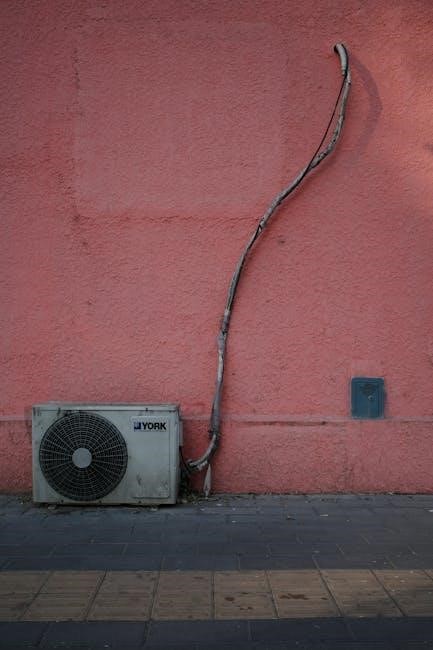
Additional Resources
Access the Brivis Wall Controller manual PDF via official download links. Contact customer support at 1300 BRIVIS for further assistance and troubleshooting guidance.
Download Links for the Manual
The Brivis Wall Controller manual PDF is available for download on trusted platforms like ManualsLib and the official Brivis website. Users can access the guide by visiting these sites and searching for the specific model. Ensure to download from reputable sources to avoid unauthorized versions. The manual is free and provides comprehensive instructions for installation, operation, and troubleshooting. It’s an essential resource for optimal use of the Brivis Wall Controller system.
Customer Support and Contact Information
For assistance with the Brivis Wall Controller, contact Brivis Climate Systems Pty Ltd at 1300 BRIVIS (1300 274 847). Visit their official website at www.brivis.com.au for support resources. You can also email them at info@brivis.com.au for inquiries or issues. Their customer support team provides troubleshooting, maintenance tips, and guidance for optimal use of your Brivis Wall Controller. Refer to the manual for additional contact details and support options.
This manual has provided a detailed overview of the Brivis Wall Controller, its features, and operational guidelines. By following the instructions, users can optimize their system’s performance and efficiency. For further assistance, Brivis offers dedicated customer support. Thank you for choosing Brivis for your climate control needs. Refer to this manual for future reference to ensure continued optimal operation of your Brivis Wall Controller.