Adjustable airflow is a key feature of Raz Vape, enhancing flavor, vapor production, and battery life. Understanding airflow settings can optimize your vaping experience and device performance.
1.1 Importance of Adjustable Airflow in Vaping
Adjustable airflow is crucial for tailoring your vaping experience. It allows you to customize draw resistance, enhancing flavor and vapor production. By controlling airflow, you can achieve a smoother or more intense hit, depending on your preference. Proper airflow settings also help optimize battery life by ensuring efficient coil performance. For Raz Vape users, this feature is especially valuable, as it enables a personalized experience, whether you prefer dense vapor or a lighter draw. Understanding and utilizing adjustable airflow can significantly elevate your vaping satisfaction and device longevity.
1.2 Brief Overview of Raz Vape Airflow System
The Raz Vape airflow system features a control slider located on the device’s bottom. This slider regulates airflow by exposing or covering airflow holes, allowing users to customize their vaping experience. The system is designed to provide a smooth transition between different airflow settings, ensuring optimal performance. By adjusting the slider, users can achieve the perfect balance of flavor, vapor production, and draw resistance. This innovative design makes it easy for both beginners and experienced vapers to tailor their experience to their preferences, enhancing overall satisfaction with the device.
Understanding the Airflow Control Slider
The Raz Vape airflow control slider, located on the bottom, allows users to adjust airflow by exposing or covering airflow holes, enhancing draw resistance and flavor.

2.1 Location and Function of the Airflow Switch
The airflow switch on the Raz Vape is located on the bottom of the device. It functions by sliding to expose or cover airflow holes, regulating vapor production and draw resistance. Moving the slider adjusts the airflow, allowing users to customize their vaping experience. The switch does not turn the device on or off but solely controls airflow. This feature is essential for optimizing flavor and vapor output, making it a crucial component of the Raz Vape’s design. Proper use of the airflow switch enhances overall performance and user satisfaction.
2.2 How to Operate the Airflow Slider
To operate the airflow slider on your Raz Vape, locate it at the bottom of the device. Slide it horizontally to adjust the airflow. Moving the slider to the right increases airflow, resulting in a smoother draw and less nicotine intensity. Sliding it to the left reduces airflow, creating a tighter draw and a stronger nicotine hit. Experiment with different positions to find your preferred balance of flavor, vapor production, and draw resistance. Proper use of the slider ensures a customized vaping experience tailored to your liking.

2.3 Visual Indicators of Airflow Settings
The Raz Vape features visual indicators to help you monitor airflow settings. As you slide the airflow control, the number of exposed airflow holes changes. When the slider is fully open, all airflow holes are visible, indicating maximum airflow for a smoother draw. When closed, fewer or no holes are exposed, signaling restricted airflow for a tighter draw. These visual cues allow you to easily identify your current airflow setting without guesswork, ensuring you achieve the desired vaping experience. The design provides clear feedback, helping you adjust the slider to your preferred setting efficiently.

Benefits of Adjustable Airflow
Adjustable airflow enhances flavor and vapor production, allowing customization of draw resistance and optimizing battery life for a tailored vaping experience.
3.1 Enhancing Flavor and Vapor Production
Adjusting the airflow on your Raz Vape can significantly enhance both flavor and vapor production. By controlling the air intake, you can fine-tune the balance between flavor intensity and cloud size. Opening the airflow allows more air to dilute the vapor, producing larger clouds, while closing it concentrates the flavor, delivering a richer taste. This customization ensures that each puff meets your preference, whether you prioritize bold flavors or dense vapor. Proper airflow settings also prevent overheating, maintaining a smooth and enjoyable vaping experience. Experimenting with different airflow configurations helps you find the perfect balance for your vaping style.
3.2 Customizing Draw Resistance
Customizing draw resistance is one of the standout benefits of the Raz Vape’s adjustable airflow system. By sliding the airflow control, you can tailor the tightness or looseness of your draw to suit your preference. Opening the airflow provides a smoother, more airy pull, while closing it creates a tighter, more restricted draw. This feature allows vapers to personalize their experience, whether they prefer a direct-lung inhale or a mouth-to-lung style. Adjusting the airflow also helps prevent coil overheating and ensures consistent vapor production, making every puff feel just right. This level of customization elevates the vaping experience to new heights.
3.3 Optimizing Battery Life
Adjusting the airflow on your Raz Vape plays a significant role in optimizing battery life. By managing the airflow, you can prevent the coil from overheating, which is a major drain on battery power. When the airflow is too restricted, the coil works harder, reducing battery efficiency. Conversely, opening the airflow slightly can balance vapor production and power consumption. Proper airflow settings ensure the device operates within optimal parameters, extending battery life and maintaining consistent performance throughout the day. This feature is especially beneficial for users seeking to maximize their vaping experience without frequent recharging.
Step-by-Step Guide to Adjusting Airflow
Learn to adjust the Raz Vape airflow by locating the slider, experimenting with open or closed settings, and monitoring vapor production for optimal performance.
4;1 Locating the Airflow Control Slider
The airflow control slider is situated at the bottom of the Raz Vape. It is a small, movable switch designed to regulate air intake; To locate it, simply flip your device and look for the slider with visible airflow holes. Gently sliding it side to side adjusts the airflow, exposing more or fewer holes. This feature allows users to customize their vaping experience by controlling the draw resistance and vapor production. Properly positioning the slider enhances flavor and ensures efficient battery use, making it a crucial component for optimal performance.
4;2 Experimenting with Different Airflow Settings
Experimenting with the airflow settings on your Raz Vape is key to finding your ideal vaping experience. Start by fully opening the slider to maximize airflow, which delivers a smoother, cooler vape with less nicotine intensity. Gradually close the slider to increase draw resistance and flavor concentration. With one or two holes exposed, the draw becomes tighter, offering a stronger nicotine hit. Test different configurations to balance flavor and vapor production. Remember, optimal airflow varies by user preference, so take your time to explore and identify the setting that suits your vaping style best for a personalized experience.
4.3 Monitoring the Effects of Airflow Changes
After adjusting the airflow, monitor how it affects your vaping experience. Notice changes in flavor intensity, vapor production, and draw resistance. A more open airflow typically results in a smoother draw and cooler vapor, while a restricted airflow intensifies flavor and nicotine impact. Pay attention to battery life, as increased airflow may reduce coil longevity. Observe these effects to determine if further adjustments are needed. By carefully monitoring, you can tailor the airflow to your preference, ensuring a balanced and enjoyable vaping experience. This step is crucial for optimizing your Raz Vape’s performance and satisfaction.
Maintenance Tips for Airflow System

Regularly clean the airflow control slider to ensure smooth operation. Use a cotton swab to remove debris and check for blockages. Proper maintenance ensures optimal airflow and device longevity.
5.1 Cleaning the Airflow Control Slider
Regular cleaning of the Raz Vape airflow control slider is essential for maintaining smooth operation. Turn off your device and use a cotton swab to gently remove dust, debris, or residue from the slider and surrounding areas. Avoid using liquids, as they may damage the device. After cleaning, ensure the slider is dry before using the vape. This simple maintenance step prevents blockages and ensures consistent airflow, enhancing your vaping experience. Regular checks and cleaning will keep your Raz Vape functioning at its best and prolong its lifespan.
5.2 Avoiding Common Airflow-Related Issues
To prevent airflow-related problems, ensure the control slider is free from debris and blockages. Regularly clean the slider and surrounding areas with a dry cotton swab. Avoid exposing the device to extreme temperatures or moisture, as this can affect airflow performance. If you experience a burnt taste, check that the airflow isn’t fully closed and ensure the coil is properly saturated with e-liquid. Additionally, avoid over-tightening the slider, as this can cause mechanical stress. By following these tips, you can maintain smooth airflow and enjoy a consistent vaping experience with your Raz Vape.

Troubleshooting Airflow Problems
Troubleshooting airflow issues involves checking for blockages, ensuring proper e-liquid saturation, and cleaning the control slider. Addressing these common problems can restore optimal airflow performance.
6.1 Identifying Airflow Restrictions
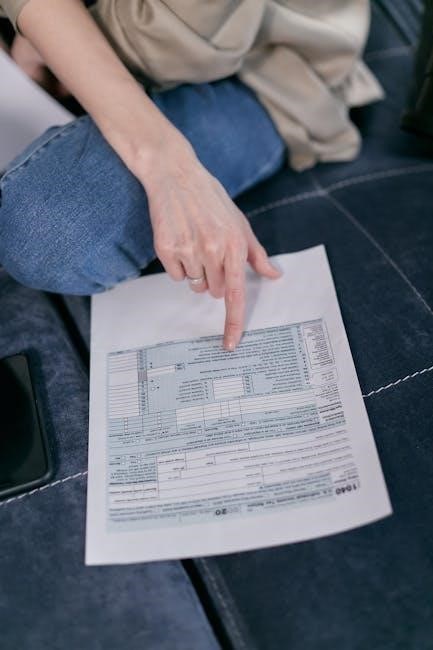
Identifying airflow restrictions involves checking for physical blockages in the slider or vape chamber. Look for e-liquid residue or debris that may obstruct airflow. Ensure the control slider is fully functional and not stuck. If the airflow holes are clogged, it can restrict vapor flow, leading to a weaker draw. Regular cleaning and maintenance are essential to prevent such issues. By inspecting these areas, you can diagnose and resolve airflow problems effectively, ensuring a smooth vaping experience. Proper airflow is crucial for optimal flavor and vapor production. Always maintain the device for consistent performance.
6.2 Resolving Airflow Blockages
To resolve airflow blockages, start by cleaning the control slider and surrounding areas with a soft cloth or cotton swab. Remove any residue or debris that may be obstructing airflow. If the issue persists, check the vape’s chamber and ensure no e-liquid is leaking or clogging the airflow holes. For stubborn blockages, use a small brush or compressed air to gently clear the passages. Regular maintenance and cleaning can prevent such problems. By addressing blockages promptly, you can restore proper airflow and enjoy a better vaping experience. Always ensure the device is clean and dry before use.

Mastering the airflow settings on your Raz Vape is key to unlocking a superior vaping experience. By understanding how to adjust and maintain the airflow system, you can enhance flavor, customize draw resistance, and optimize battery life. Regular cleaning and troubleshooting ensure longevity and performance. Experiment with different settings to find your perfect balance. With proper care and adjustment, your Raz Vape will deliver consistent satisfaction. Stay informed, maintain your device, and enjoy the full potential of your vaping journey with Raz Vape airflow instructions as your guide.